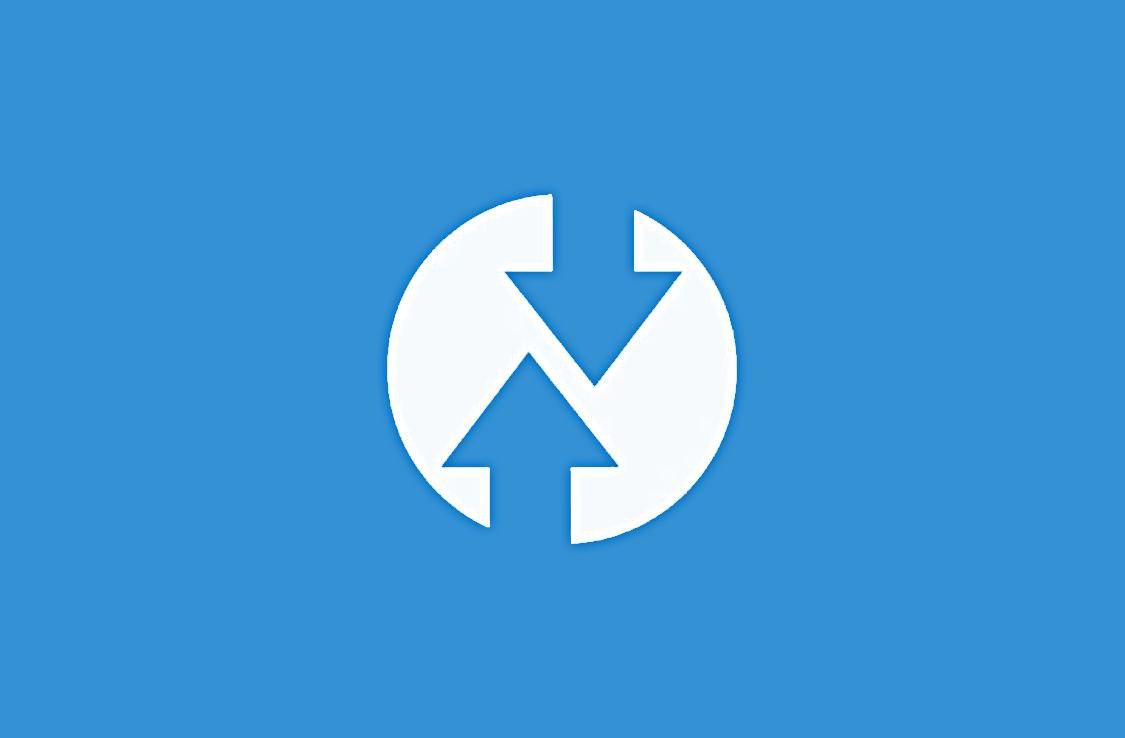相关参数

机型:小米12(cupid)
开发者:yarpiin
安卓版本: 12 11
镜像大小:-
上架时间:2023-07-07
资源ID:REC1877
作者:yarpiin
发布:2023/07/07
附属信息:White Wolf Orange Fox Recovery A12
Decryption of /data
Otg work
Flash
Mtp/adb
F2FS support
Fastbootd
Adb sideload
vibrations
( Linux users )
boot to fastboot
navigate to downloaded file folder
open terminal and type: "fastboot flash recovery OrangeFox-White_Wolf_v1-Unofficial-cupid.img"
fastboot reboot recovery
( Windows users )
You will need the platform-tools from the Android SDK on your computer. Download the platform-tools as per your operating system.
Windows users will need proper drivers installed on their computer. You can try the simple FWUL adb/fastboot ISO or the Naked ADB drivers or the Universal ADB drivers if you don't already have a working driver installed.
On your device, go into Settings -> About and find the Build Number and tap on it 7 times to enable developer settings. Press back and go into Developer Options and enable USB debugging. From your computer, open a command prompt and type:
adb reboot bootloader
You should now be in fastboot mode.
Download the correct recovery file and copy the file into the same folder as your platform-tools and type:
fastboot flash recovery OrangeFox-White_Wolf_v1-Unofficial-cupid.img
fastboot rebootif you don't already have a working driver installed.
On your device, go into Settings -> About and find the Build Number and tap on it 7 times to enable developer settings. Press back and go into Developer Options and enable USB debugging. From your computer, open a command prompt and type:
adb reboot bootloader
You should now be in fastboot mode.
Download the correct recovery file and copy the file into the same folder as your platform-tools and type:
fastboot flash recovery OrangeFox-White_Wolf_v1-Unofficial-cupid.img
fastboot reboot recovery
Full Changelog: v001...v1 (https://github.com/yarpiin/twrp_device_xiaomi_cupid/compare/v001...v1)
下载区域
讨论区(0)
没有评论数据
提交我的评价
FiimeROM话题圈子
订阅Recovery更新

微信小程序搜索: 原生ROM
看广告 免费获得积分每天300-1000积分
其它相关Recovery
积分池信息
今日签到人数:22人 今日签退贡献:0分
注意:
1.积分池每日00:00自动重置
2.积分仅支持公众号【李萌萌真好看】签到随机免费获得
3.公众号内发起签退指令可以随机贡献积分到积分池
4.该积分在当前自然年内有效,年底清零
5.动动手指,勤劳致富。
购买积分包
积分(含赠送):25000积分
时效性:购买立即生效
积分(含赠送):3600积分
时效性:购买立即生效