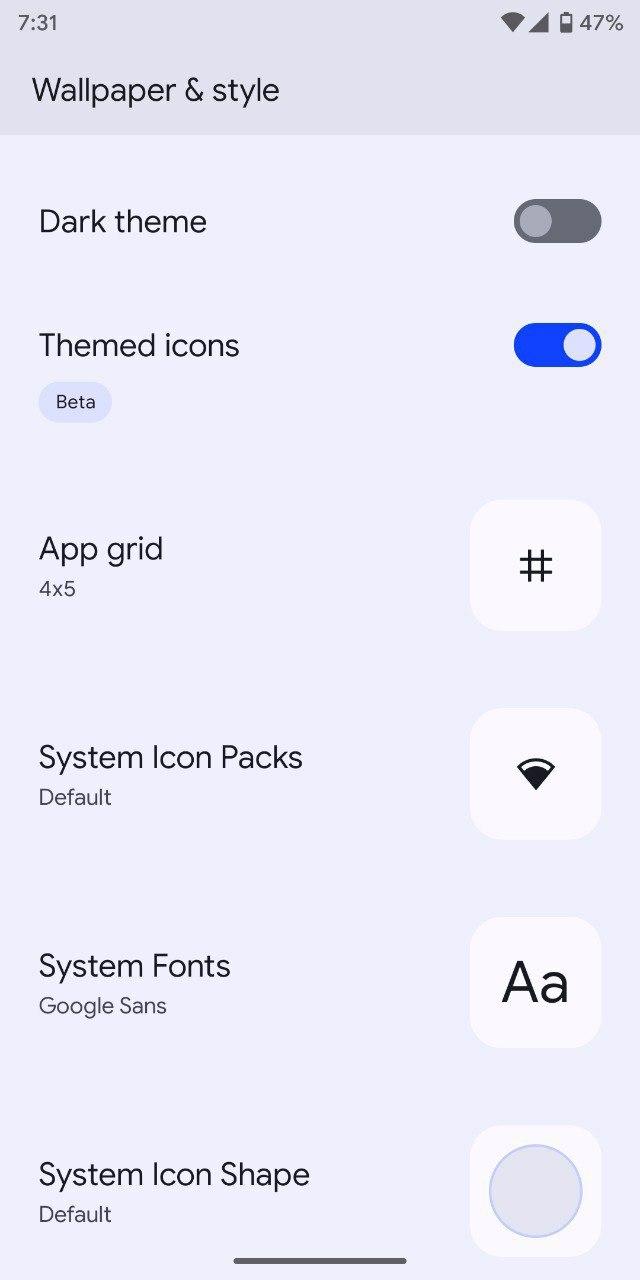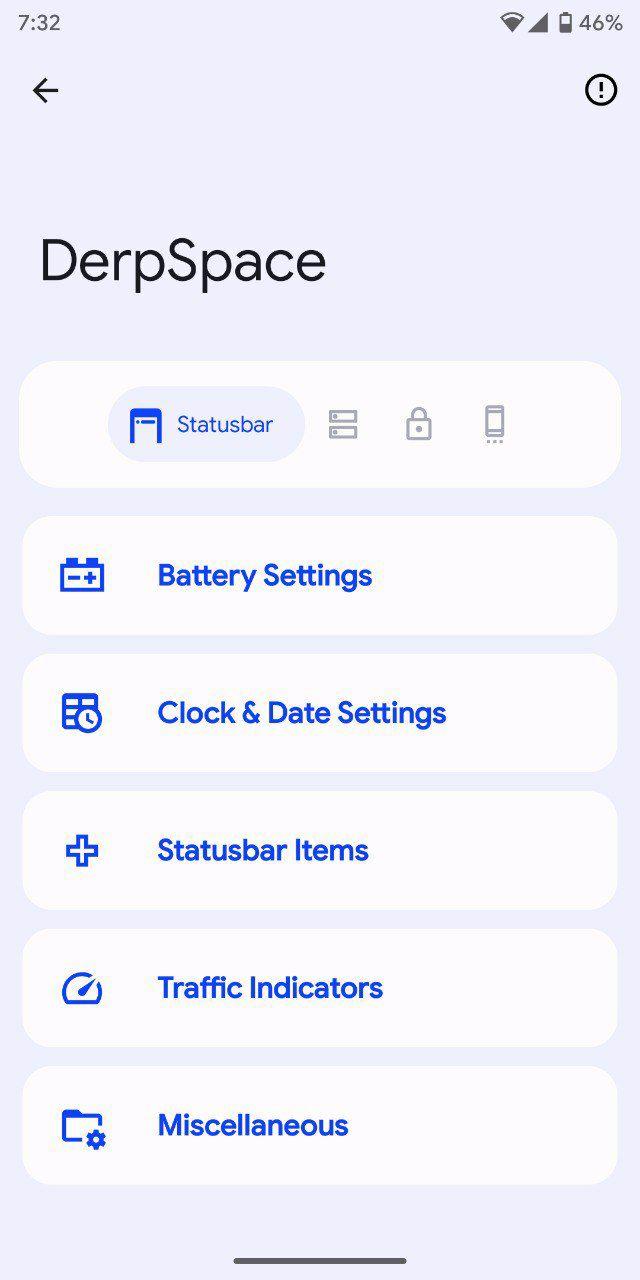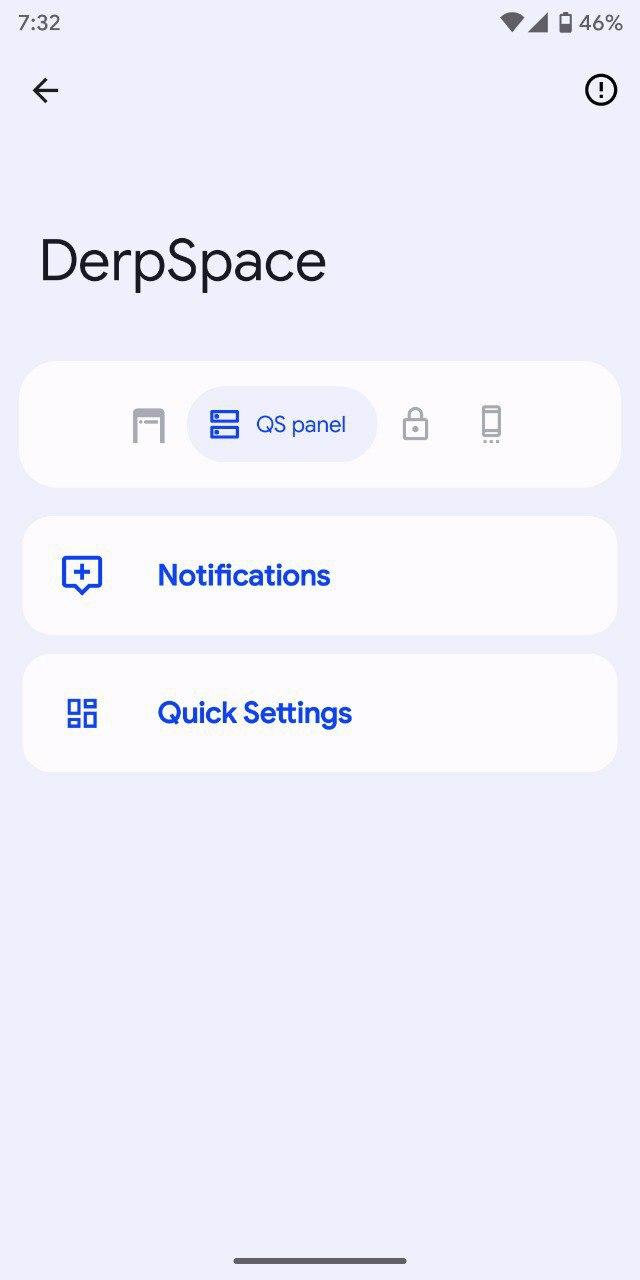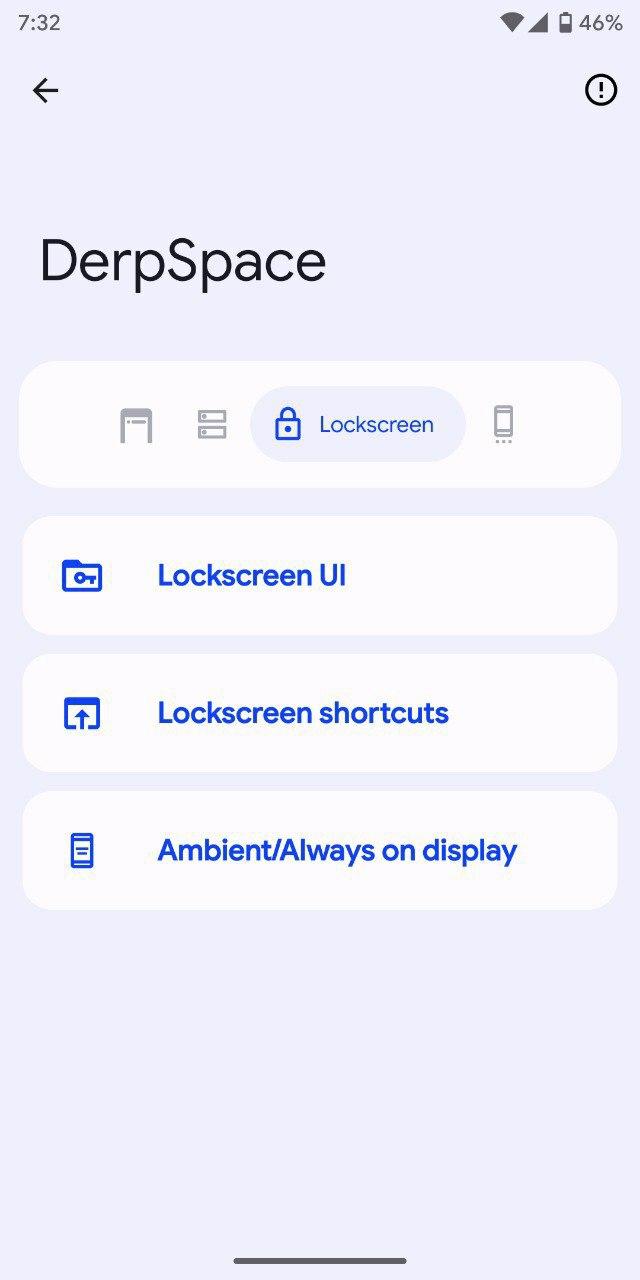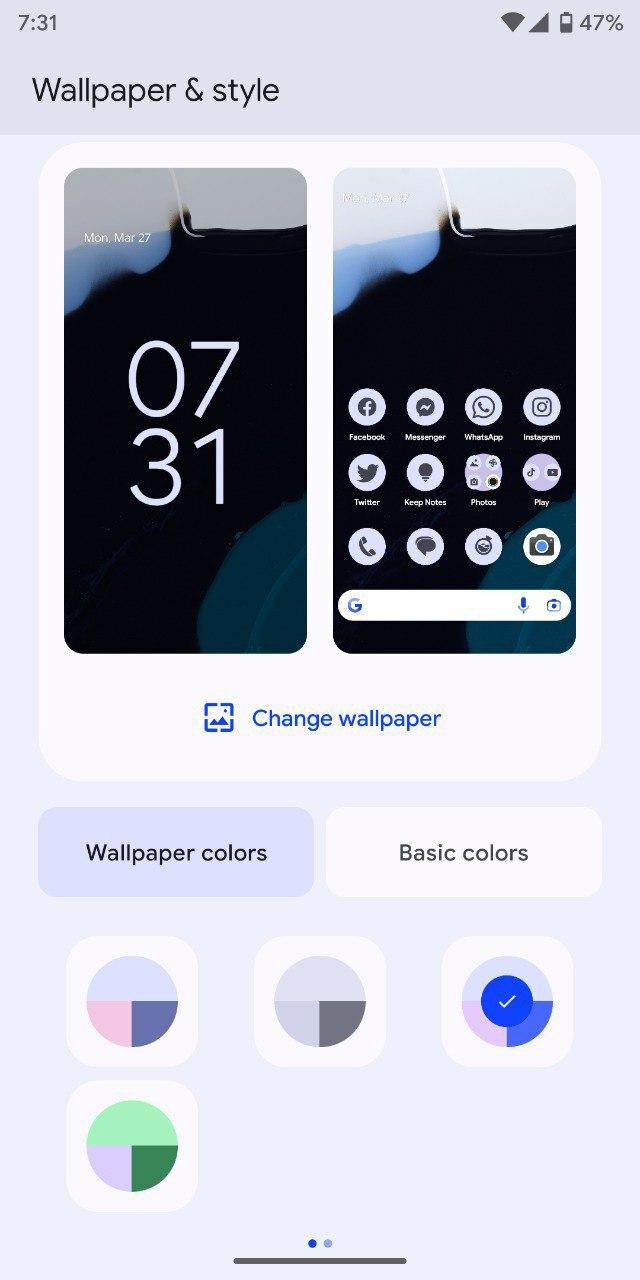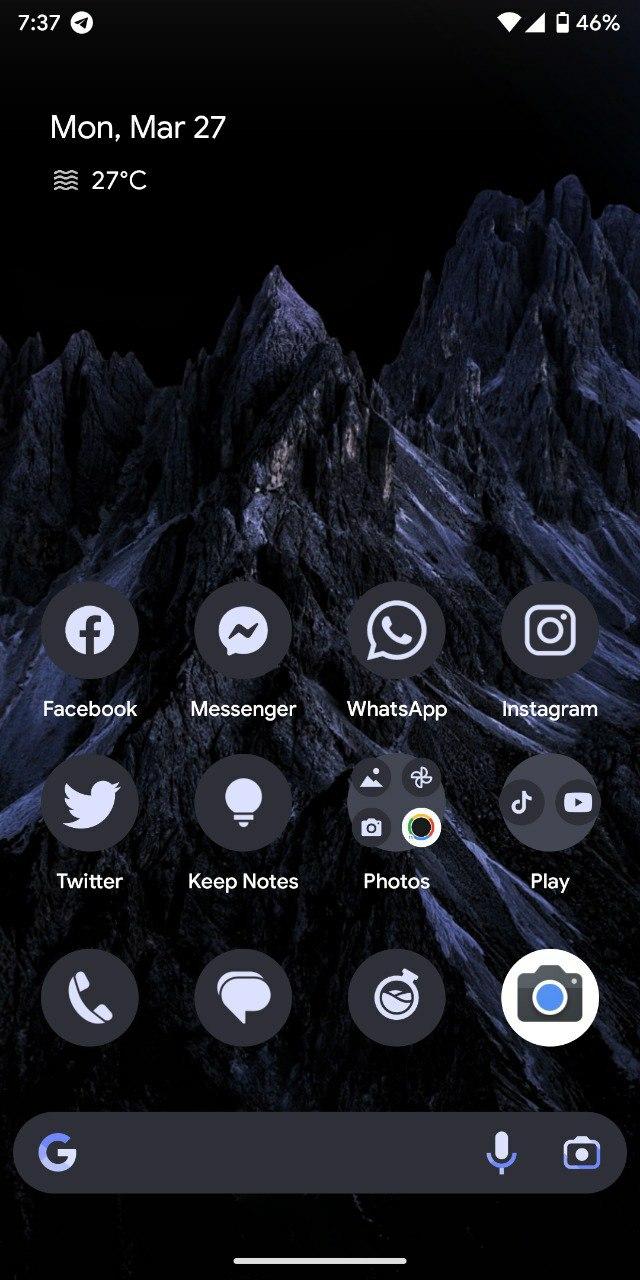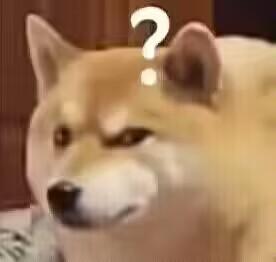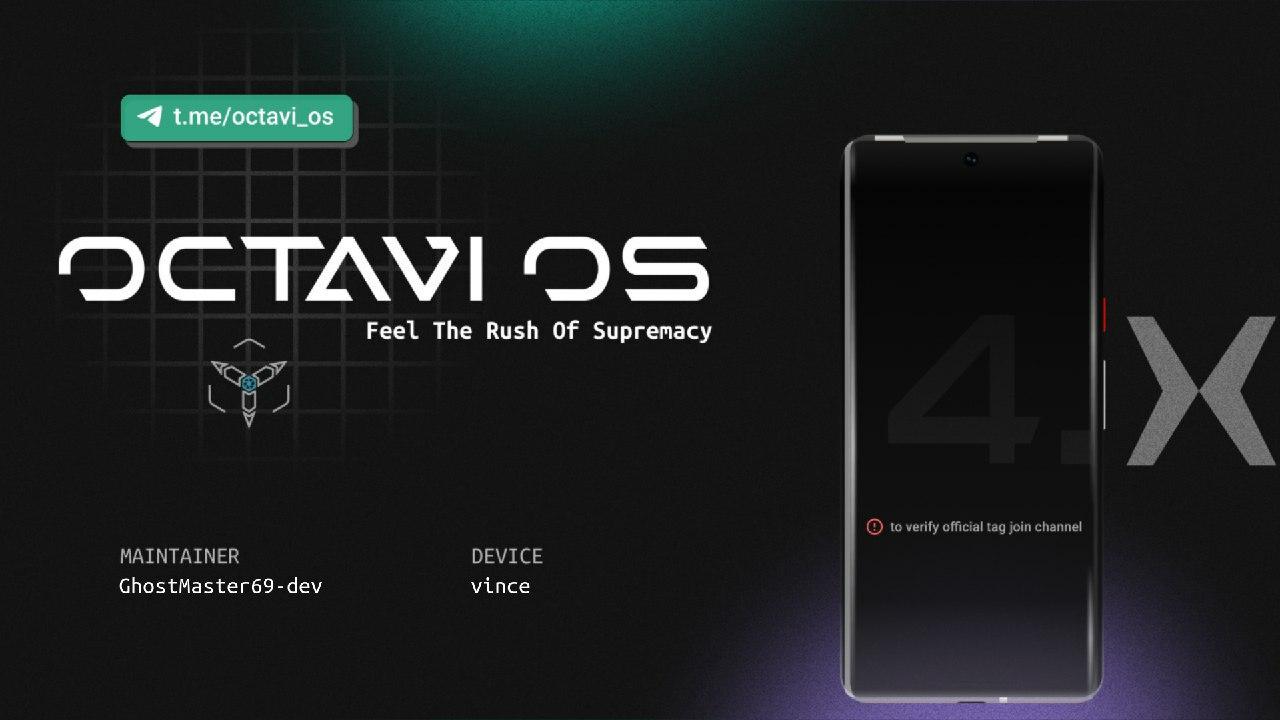Must Read All Important instructions Here:
* This ROM based on RUI 2.0 firmware. So Need to flash it over RUI 2.0 firmware(No need to download full firmware, it's just fw only, under 150mb in size). Get it from main group notes (#firmware_download) or Download it from Realme XT Telegram channel.
* RUI 2.0 firmware zip automatically flashes realme UI 2.0 supported TWRP recovery(included in realme UI 2.0 firmware, but it won't support A13 decryption bcoz it's old & not updated)
* So if you want to use latest recoveries(supports A13 decryption & up to date), download & flash it from main group notes or from Realme XT Telegram channel after flashing the firmware.
* Need latest Unofficial TWRP (OR) OrangeFox (OR) Pitch Black Recovery with RUI 2.0 support. Get it from main group notes(#twrp_download, #ofx_download, #pbrp_download) or Download it from Realme XT Telegram channel.
* Don't download twrp from twrp official website bcoz it doesn't work on RUI 2.0 Firmware Based Custom Roms(official support dropped long ago & not updated)
* Wipe system, data, cache and dalvik cache. Flash RUI 2.0 firmware first in recovery then reboot to recovery again. Flash Rom zip, do format data by typing yes, Reboot to system. Flash magisk after first boot only if you want to root your device.
* You need to clean flash with format data if you're coming from stock rom, A12, A12.1 or any previous Android versions. It's MANDATORY. So take backup of your internal storage & data before going to flash.
* If you want to ota updates work on next builds, you need to flash this build using latest recovery with format data mandatory(You need to do format data first time only after flashing latest recovery to ota work properly). Otherwise ota update won't work on recovery.
* Before updating via ota updater remove all lockscreen passwords.
* If ota updater not working in recovery(bcoz you didn't followed above steps correctly, Probably you didn't formatted data after flashing latest recovery), copy downloaded rom zip from root/data/derp_updates(Use any Root file manager bcoz Root needed for accessing this directory or you may access it in recovery). Copy zip file to internal storage then normally dirty flash it in recovery.
* You can dirty flash it if you're using previous A13 build. Remove all lockscreen passwords before doing dirty flash for safety.
* Clean flash always Recommended! Dirty flash at your own risk. If your device bootloops, revert to an older build that boots, backup your stuff and do a clean flash.
* Flash magisk zip & nfc removal zip after every dirty flash (After first boot strongly Recommended!)
* Indian users should flash NFC removal zip (otherwise it will drain your battery in background) from main tg group notes( Use #nfc_removal)
* Gapps and Vanilla Builds available (I prefer GApps build only. No support for Vanilla)
* Don't report bugs with vanilla Build
* Need minimum 3 days (or 3 full charging cycles) for things to settle(optimizations). So be patient.
* Users might get widevine L1 support if you're already getting it in RUI 2.0 stock rom. Follow #widevinel1 notes from main tg group.
* READ #cusrom_flashing_guide, #widevinel1, #nfc_removal, #firmware_download, #twrp_download #ofx_download, #pbrp_download, #magisk_new, #why_format_data, #clean_flash, #dirty_flash, #bankapps_fix, #upi_msg_fix, #battery_optimizer, #ota_not_working, #ota_location in main Telegram group notes for more details.
Known Issues:
* DT2W on AOD won't work(Use fod instead)
* AOD won't update while charging
* RUI 2.0 fw base has some issues with camera. It's totally random (sometimes camera won't open & torch light qs tile will say "camera in use" , so just wait 2-4 minutes, it will be fixed automatically). That's why face unlock also not working sometimes(it's using front camera).
* Don't report bugs without proper logs. Otherwise it will be ignored.
Device Changelog:
* Latest Derpfest source upstream
* Merged May security patches
* Disabled combined qs header in status bar to fix qs panel lagging
* Disabled Skia tracing by default
* Fixed Screen-off gestures(Reversely working gestures)
* Updated system blobs from LA.QSSI.13.0.r1-09700-qssi.0
* Updated CarrierConfig from LA.QSSI.13.0.r1-09700-qssi.0
* SafetyNet pass without root as usual
* More improvements & bug fixes!
Rom Changelog:
- Merge May Security patch (android-13.0.0_r43)
- Add brightness slider styles
- QRCodeScanner: Use Lens as fallback activity
- UIStyles: Shishu Themes 1.2
- UIStyles: Small changes for Optronic
- UIStyles: Add brightness gradient for pacleggers
- DerpSpace: Update German translations
- Add few QS Header images to choose from
- Add Statusbar clock background chip styles
- Allow set combined QS with config for maintainers
- Conditionally use low gamma implementation for brightness curve
- Desktop mode upstream from lmodroid (fixes screen mirroring)
- Extend kill button to notifications generated by messenger apps
- Fix stray dismiss all button after ui mode change
- Match collapsed qs header height with status bar
- StatusIconContainer: Shorten entry animations
- PhoneStatusBarTransitions: Always animate battery out at the same rate
- AOA enhancements
- LockClockFonts: Show font name under the preview
- New DerpLauncher icon made by SwiftIcons
- DerpLauncher: Show random toast after shake
- Sync Aperture with Lineage


 QQ交流
QQ交流