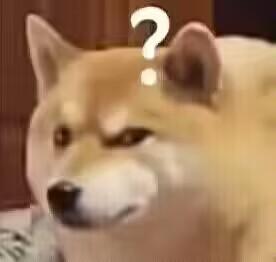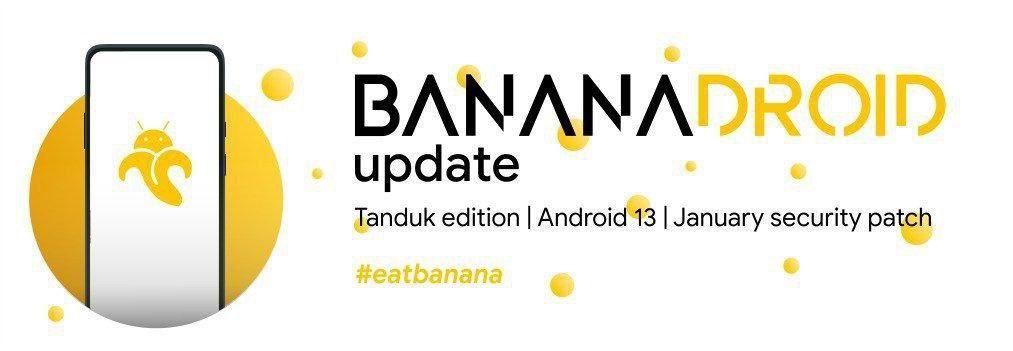If you are coming from stock MIUI
1.) Flash Peter TWRP / Orange fox
2.) Format data (By typing YES, This is not simple wipe, You will lose everything on your internal storage)
3.) Flash latest chinese weekly firmware
4.) If you want to stay decrypted, then enable "Disable Force Encryption" option in MIUI OTA setting in OrangeFox
5.) Flash ROM
6.) Flash GAPPS(optional)
7.) Reboot
8.) Magisk after first boot (Optional)
From one custom ROM to another(Encrypted to Encrypted)
Latest OrangeFox recommended
1.) Format Data first(By typing YES, This is not simple wipe, You will lose everything on your internal storage)(For clean flash, format data. For dirty flash, no format)
2.) Flash latest firmware
3.) Flash ROM
4.) Flash GAPPs(optional)
5.) Reboot
From one custom ROM to another(Decrypted to Decrypted)
Latest OrangeFox recommended
0.) DONT FORGET TO ENABLE "Disable Force Encryption" OPTION IN MIUI OTA setting IN OrangeFox
1.) Wipe System, Data, Vendor, Cache & Dalvik
2.) Flash latest firmware(or one recommended by ROM maintainer)
3.) Flash ROM
4.) Flash GAPPS (optional)
5.) Reboot
6.) Magisk after first boot (optional)
From one custom ROM to another(Decrypted to Encrypted)
Again Latest OrangeFox recommended
1.) Reboot to recovery
2.) Disable "Disable Force Encryption" OPTION IN MIUI OTA setting IN OrangeFox
3.) Format data (By typing YES, This is not simple wipe, You will lose everything on your internal storage)
4.) Flash ROM
5.) Flash GAPPs (optional)
6.) Magisk after first boot (optional)
From one custom ROM to another(Encrypted to Decrypted)
Again Latest OrangeFox recommended
1.) Reboot to recovery
2.) Enable "Disable Force Encryption" OPTION IN MIUI OTA setting IN OrangeFox
3.) Format data (By typing YES, This is not simple wipe, You will lose everything on your internal storage)
4.) Flash ROM
5.) Flash GAPPs (optional)
6.) Magisk after first boot (optional)
[How to flash kernel]
1.) Reboot to your favourite recovery
2.) Flash the kernel.zip
3.) Clear cache and Dalvik
4.) Reboot
NOTE: It is advised to calibrate your battery after updating kernel
[How to change recovery]
1.) Reboot to your recovery
2.) If you have the recovery in .zip format, directly flash it
3.) If you have to recovery in .img format, flash it as recovery partition
4.) Reboot to recovery to see your new recovery
NOTE:- Always backup your important data
Hit thanks button if you found this useful
XDA here - https://forum.xda-developers.com/redmi-note-7-pro/how-to/how-to-flash-redmi-note-7-pro-t4071743
Support: @arrowosviolet
Follow: @RedmiNote7ProChannel
Join: @VioletDiscussion


 QQ交流
QQ交流