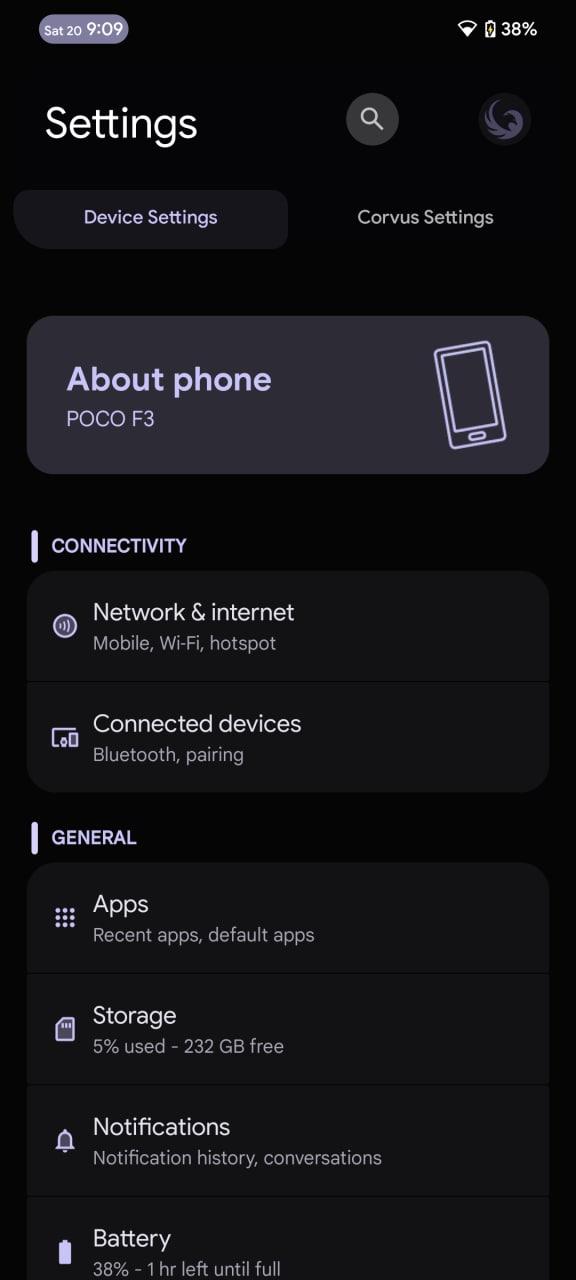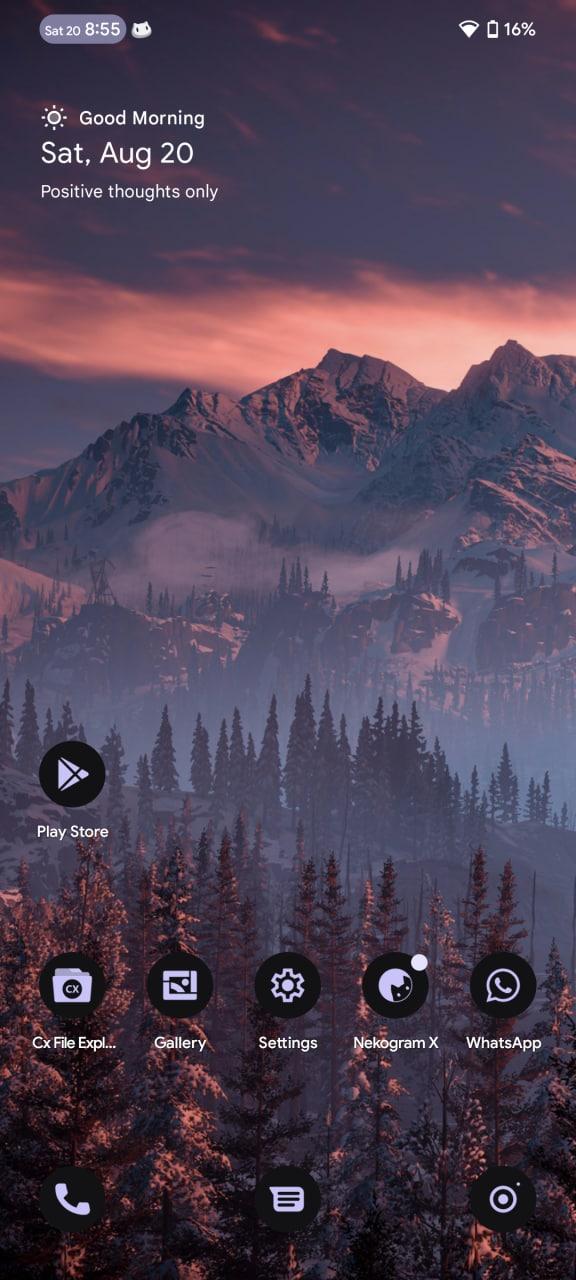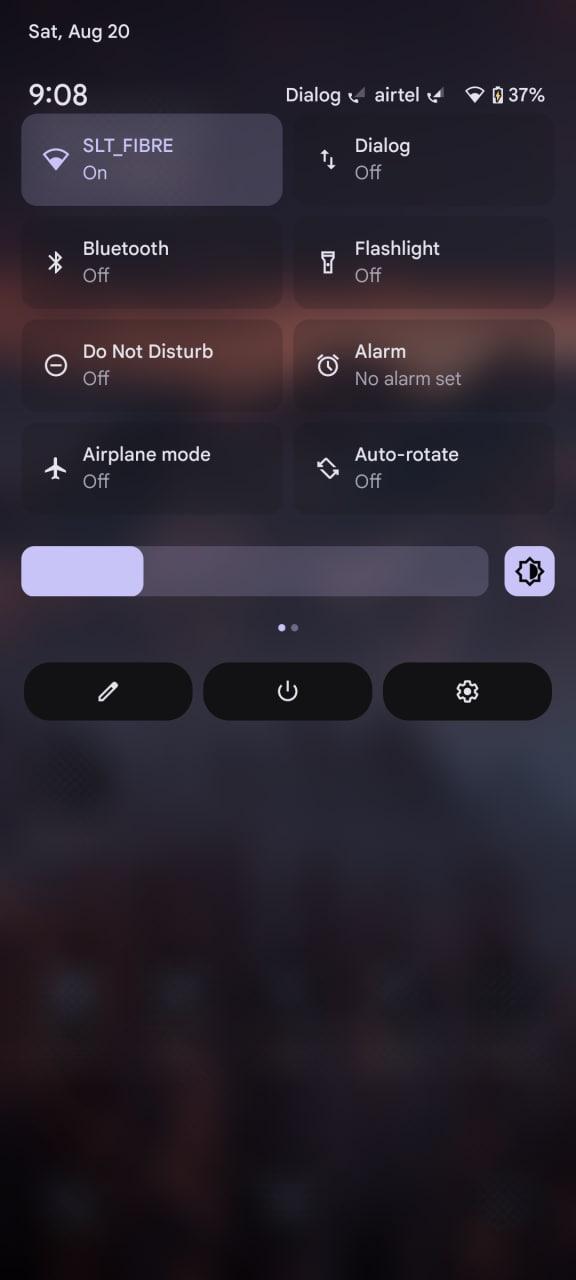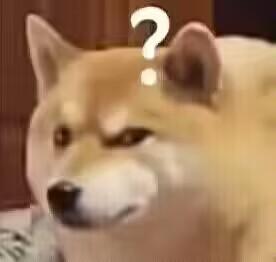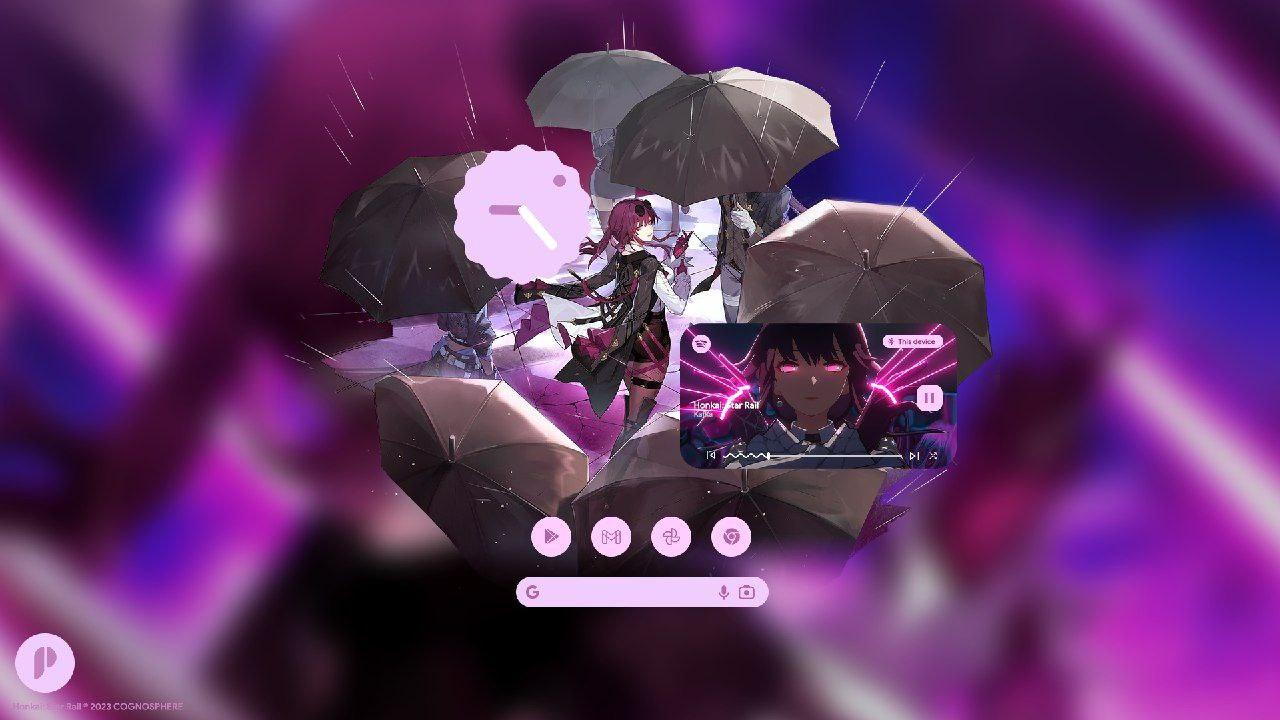相关参数
📄更新日志
Corvus OS v4.0- Leviathan | Changelogs
=================================
Patch - July - android-12.1.0_r22 | Bumped security string to August
Fixes
- Fixed multiple random app crashes (FB, Reddit etc) Thanks to @nift4 for spotting the issue
- Fixed banking app crashes
- Fixed decryption in recovery
- Fixed broken battery icon on "Filled" icon pack
- Fixed toggle torch when screen off
- Fixed setting developer QS Tiles
- Fixed setting custom picture on multi-user setting
- Fixed QS Panel interaction lag
- Fixed mono QS tile active state toggle
- Fixed Reboot QS tile
- Fixed Volume rocker skip track
- Addressed camera app crashes/Glitches for few devices
- Fixed media output selector crash from volume panel
- Fixed support for QTI bluetooth
- Fixed missing vibrate icon from statusbar
- Fixed long booting time
- Fixed Lockscreen clock center alignment
- Fixed Custom clock in AOD
- Fixed Lockscreen bottom shortcuts
- Fixed landscape icon with battery saver glitch
- Fixed colors pf inactive volume panel bars
- Fixed ability to display 4G and VoLTE icon together
- More miscellaneous fixes and improvements
Source Fixes
- Fixed ability to build PhotonCamera
- Fixed requiring to lunch twice
- Rebased Art, bionic, Av, Native, Core repos
- Switched to Jemalloc mem
- Added support for Lahaina
- Restore Legacy support for few devices
System UI
- Added new QS Translucent accent style inspired by Fluid
- Reworked QS Outline style to be truly outlined style
- Added new random colored QS Tile style
- Added new detailed data usage panel in expanded QS Panel
- Added QS Weather and customisation (Omni Jaws)
- Optimize Download animations
- Optimize responsiveness and speed up ui animations
- Fix QS mobile icon disappearing on theme switch
- Hide lockscreen media art if nothing is playing
- Add support for strict standby policy
- Remove shadows from Lockscreen textviews
- Choose AOSP color seed generation
- Replace lockscreen lock icon with two-tone icon
- Redesign QS Media player
- QS Media player customisation
- Added QS Media player vinyl style animation (Alpha implimentation)
- Partially add blurred dialogs back for the ones that don't affect A12 animations
- Added ability to limit lower refresh rate in AOD
- Allow to skip 3 seconds timer in screen recorder
- Added Lockscreen media art and blur customisation
- Updated pixel props
- Added Notch bar killer overlay
- Added QS Tiles column customisation
- Added ability to hide tile labels
- Added ability to Align qs tile content vertically
- Re-do system wide fonts implementation
- Added user selectable VoLTE styles
- Added user selectable VoWifi styles
- Revert back to old clock/date style
- Reduced statusbar clock pill paddings
- Adapt lockscreen bottom shortcuts to Light/Dark theme
- Make notification count badge more compact and visible
Settings
- New redesigned settings dashboard
- Redesigned battery usage bar with animation
- Redesigned storage usage bar with animation
- Added Wifi-hotspot settings
- Added Bluetooth timeout settings
- Added Wifi timeout settings
- Added ability to forward vpn through hotspot
- Make HWUI renderer persistent
- Added android 12L easter egg
- Switched android version to 12L in firmware version
- Added support for application downgrade
- Added support for strict standby policy
- Added background freezer
- Added smart charging
- Added preference to open battery optimization page from battery settings
- Added ability to ignore window secure flags
- Added multiple pre-installed weather icon packs
- Added user configurable fingerprint wake-and-unlock
Raven Launcher
- Added Quick space with Date & Time and Quotes (At-a-Glance)
- Added Weather view to QuickSpace (At-a-Glance)
- Added ability to set app drawer row height
- Added extra hotseat grids (4x4 - 6x10)
- Added themed icons from @modulesrepo
- Added blur changes to launcher
- Adjust app icon sizes based on the grid sizes
- Fixed wrong RAM usage text colors
- Added ability to change recents and app drawer background opacity
- Added A12 designed custom weather widget (Omni Jaws)
Notes:
• Both Gapps and Vanilla build available
• If download links are not working properly, try again later.
• Firmware 13.0.7.0 EEA
https://xiaomifirmwareupdater.com/firmware/alioth/stable/V13.0.7.0.SKHEUXM/
recommended
Credits:
• @GustavoMends for base trees.
By @InsomniacTech & @Roxor007
Follow @PocoF3GlobalUpdates
Join @PocoF3GlobalOfficial
📸相关截图(如果出现不相关图片则是无截图,点击可看大图)
📂下载区域(下载量:19291次)
下载等待漫长?玩游戏吧!点击下面按钮会出现飞机在左上角(↑ ↓ ← → 空格攻击)
讨论区(0)
没有评论数据
提交我的评价
FiimeROM话题圈子
红米K40|POCOF3圈子
订阅ROM更新

微信小程序搜索: 原生ROM
看广告 免费获得积分每天300-1000积分
购买积分包
积分(含赠送):6000积分
时效性:购买立即生效
积分(含赠送):12500积分
时效性:购买立即生效
常见问题
工具箱
相关教程
入门教程用手机刷入第三方rec
用任何设备SGSI化任何ROM
FiimeROM一键TWRP刷入教程
橙狐Recovery怎么设置为中文显示
小米类原生刷底包教程
入门教程电脑刷第三方rec
积分池信息
今日签到人数:28人 今日签退贡献:52分
注意:
1.积分池每日00:00自动重置
2.积分支持公众号【李萌萌真好看】/QQ群签到随机免费获得
3.公众号内发起签退指令可以随机贡献积分到积分池
4.该积分在当前自然年内有效,年底清零
5.动动手指,勤劳致富。
支持签到的QQ群:

 QQ交流
QQ交流