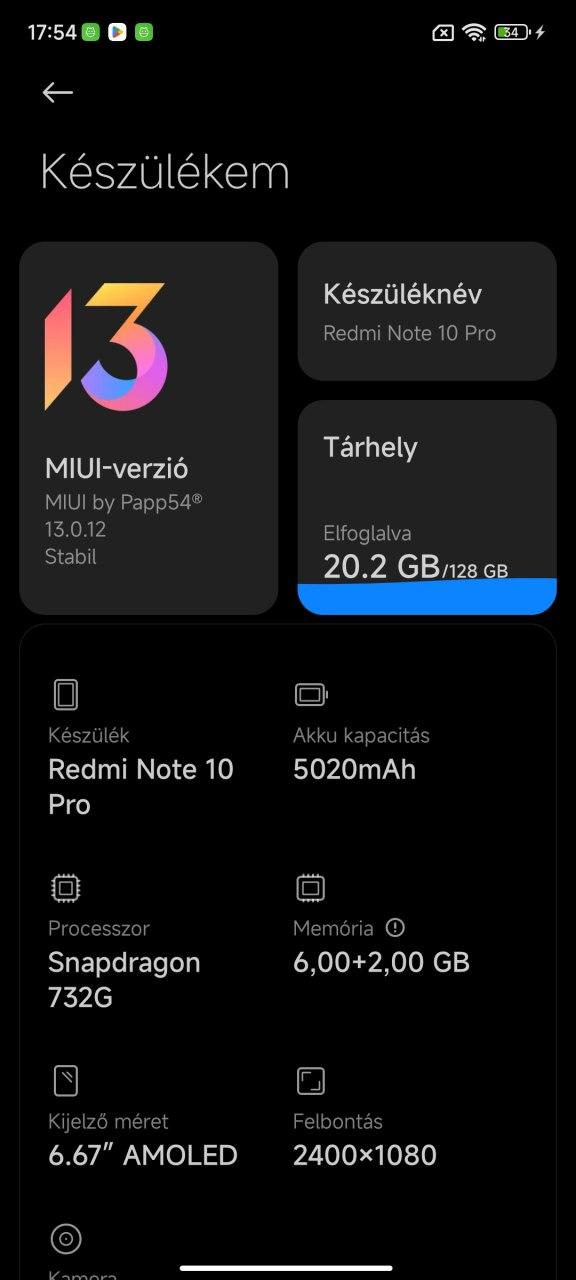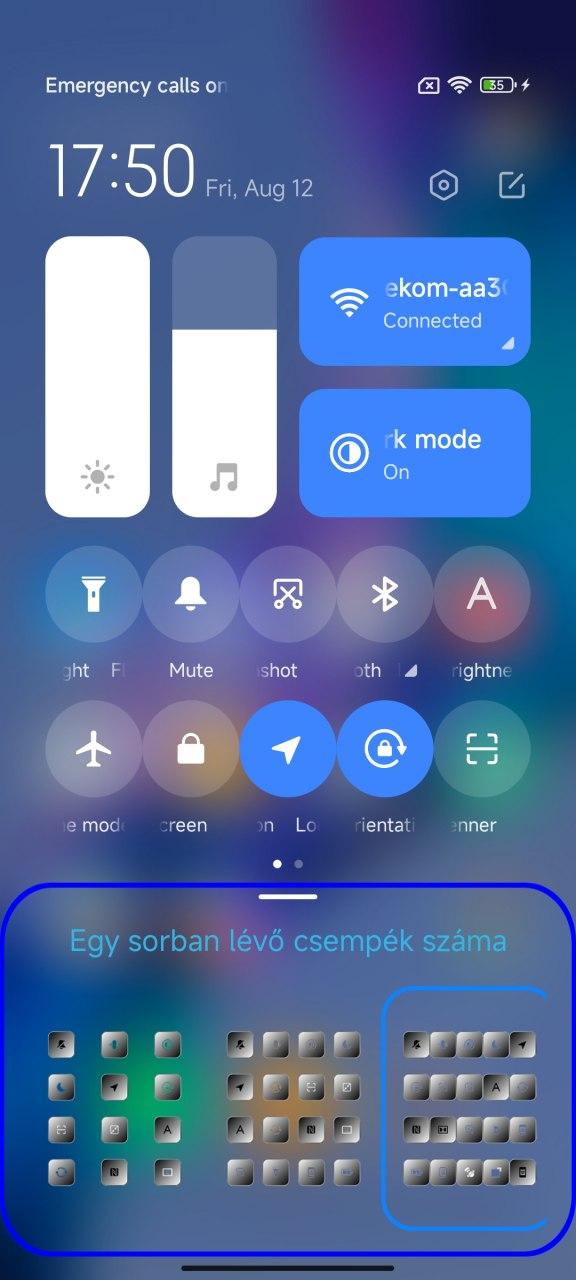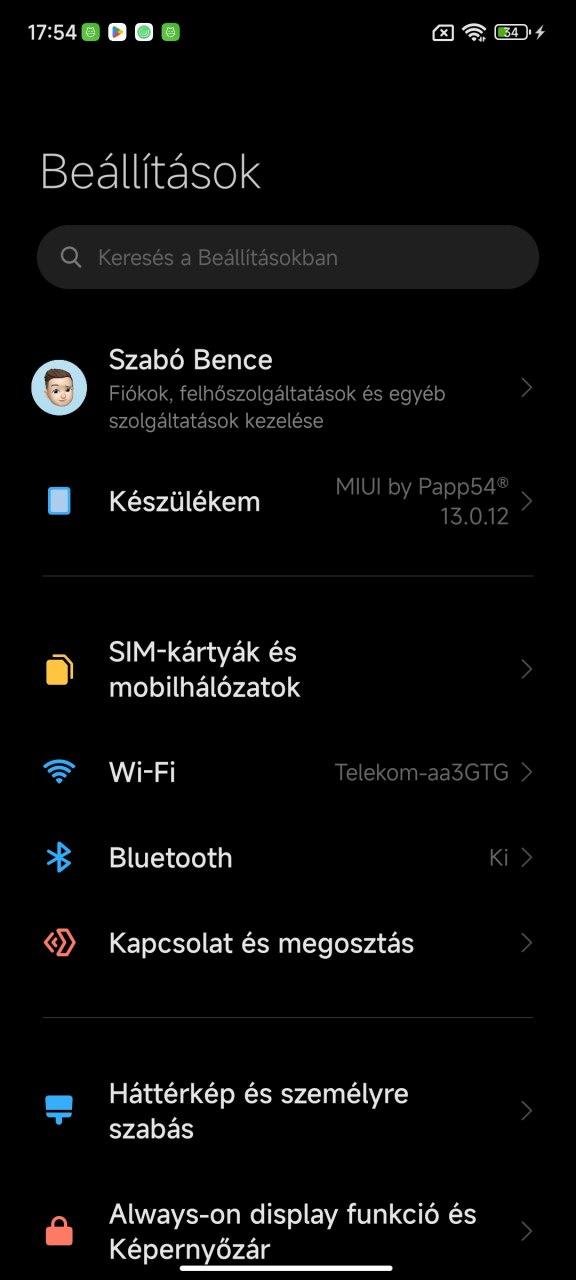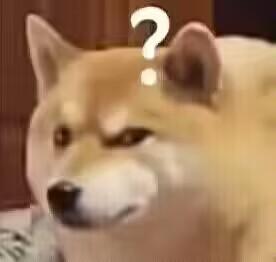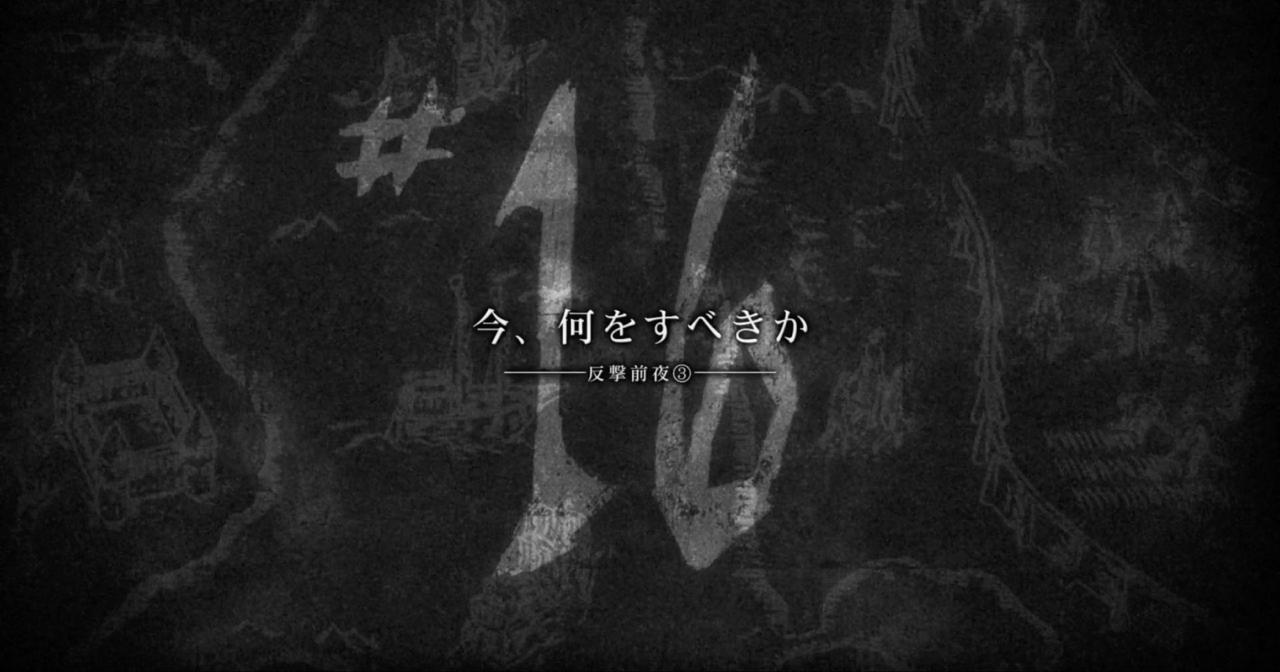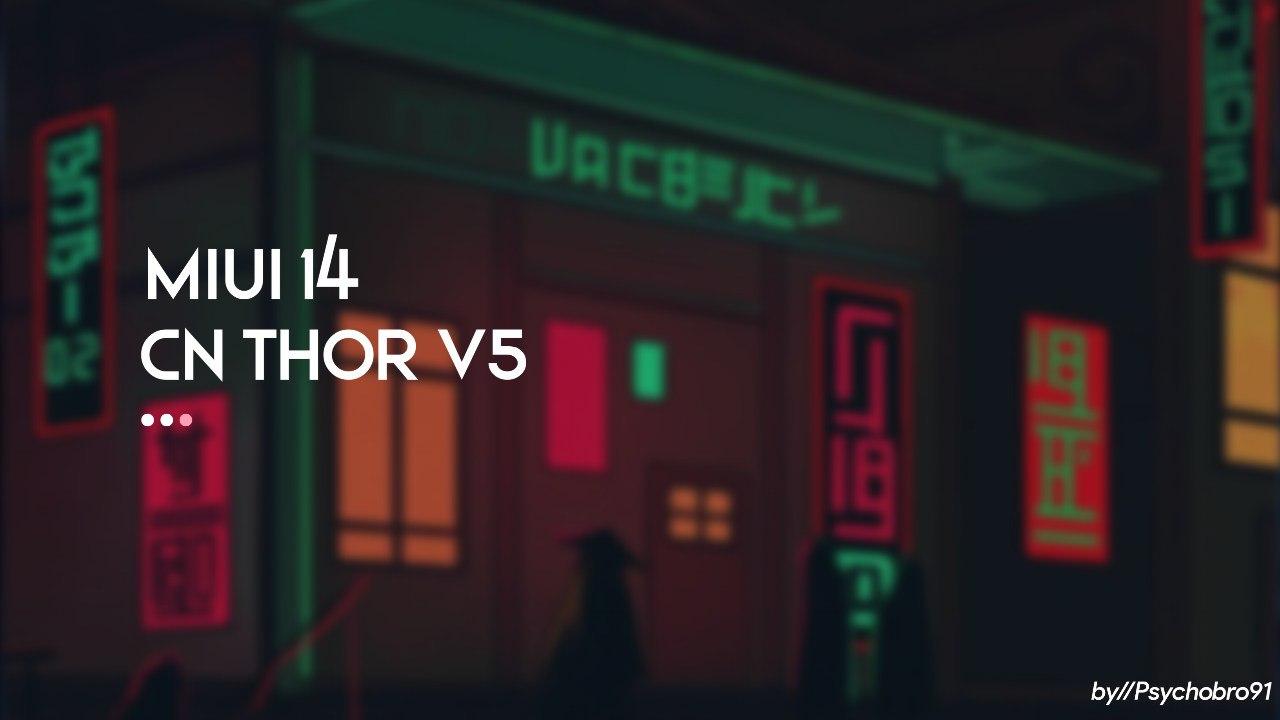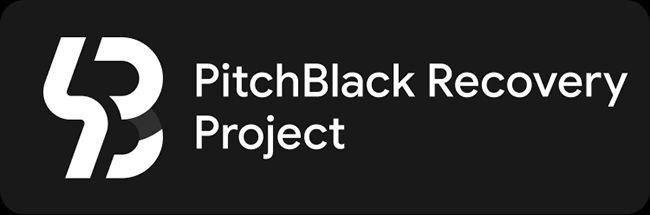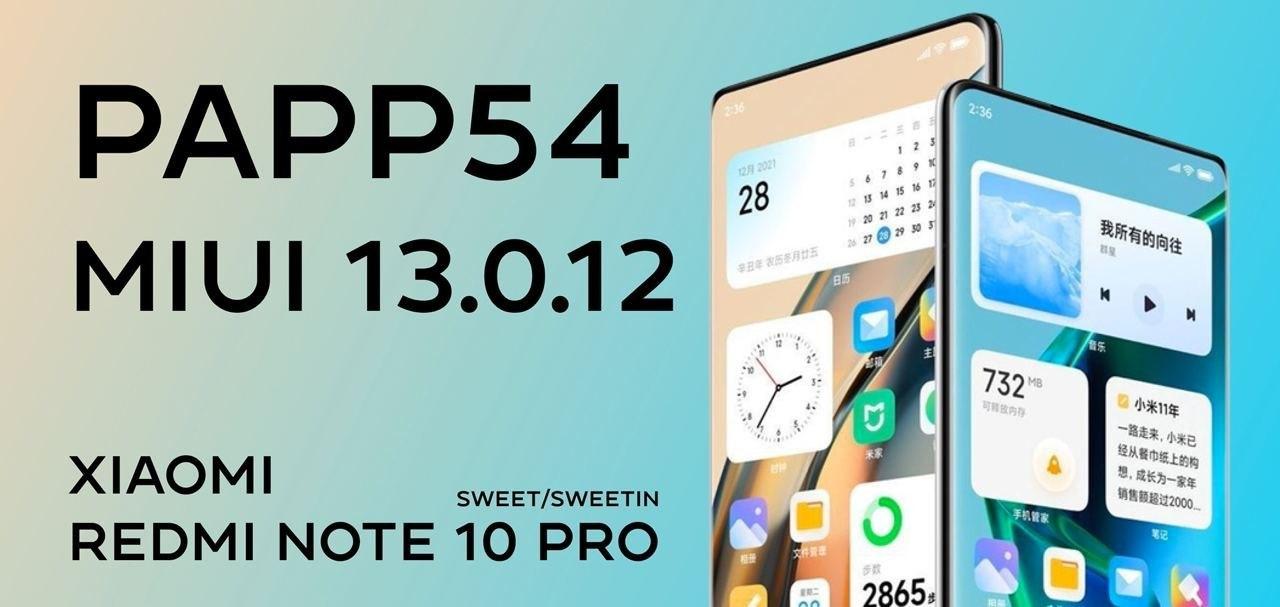
相关参数
📄更新日志
13.0.12.0 Sweet Sweetin Change log • Removed the following applications: miuidameon, Mi browser, Mail, Error reporting, Misservice, Update; Security Center: Confirm that the operation timeout counter is set to 0 seconds; • Ability to install, update and downgrade system applications downloaded from APKMirror and other third-party sources; • AI image processing in the Screen section (Super resolution, AI image enhancement, AI HDR enhancement, MEMC); • Automatic adjustment of the screen refresh rate; • Screenshot of the application with the frame of the device; • Added functions in the gallery editor; • Added features on the Desktop (icon shadows, animation of opening folders, styles for displaying the latest, etc.); • The sound of closing and unlocking was replaced by the sound of the iPhone; • Emoticons added to iOS; • Expanded shutdown / restart menu in a new style; • When opening MIUI Explorer, the default tab is Device; • Added services for MIUI Lab (Special Features section); Added Boost charging speed.
Optimized charging.
Leica camera user interface Safetynet is the default Encrypted Sweetin camera shade fix Add the mobile data icon in the control center under used data and SIM provider. extended volume setting Screen video recorder allows 48-60-90 fps Videotoolbox enables automatic refresh rate Screenshot frame bug fix Leica camera added, emoji Enable pubg 90fps Brand new launcher Add color scheme additional settings menu
Custom control center settings Rom link:
https://mega.nz/file/U9ATDbxT#UtOamHzK7nCC6ObJqqXngwdncLe83Mqic2rUotiMEJw
Notes:
• Leica camera user interface
• Safetynet passed by default
• Sweetin camera tint fixed
• Clean flash only
Credits:
• @NotThatBlueX For testing and banner
By @JokerFace82
Follow @RedmiNote10ProChannel
Join @RedmiNote10ProDiscussion
📸相关截图(如果出现不相关图片则是无截图,点击可看大图)
📂下载区域(下载量:9027次)
下载等待漫长?玩游戏吧!点击下面按钮会出现飞机在左上角(↑ ↓ ← → 空格攻击)
讨论区(0)
没有评论数据
提交我的评价
FiimeROM话题圈子
红米Note10Pro圈子
订阅ROM更新

微信小程序搜索: 原生ROM
看广告 免费获得积分每天300-1000积分
购买积分包
积分(含赠送):12500积分
时效性:购买立即生效
积分(含赠送):6000积分
时效性:购买立即生效
常见问题
工具箱
相关教程
刷入原生ROM的通用教程
橙狐Recovery怎么设置为中文显示
第三方rec四种清除方法
设备授权问题:Recovery Mode下的ADB授权与操作指南
用任何设备SGSI化任何ROM
积分池信息
今日签到人数:36人 今日签退贡献:0分
注意:
1.积分池每日00:00自动重置
2.积分支持公众号【李萌萌真好看】/QQ群签到随机免费获得
3.公众号内发起签退指令可以随机贡献积分到积分池
4.该积分在当前自然年内有效,年底清零
5.动动手指,勤劳致富。
支持签到的QQ群:

 QQ交流
QQ交流