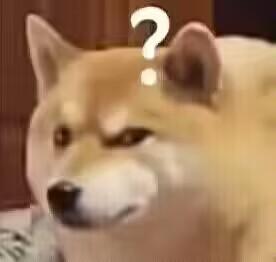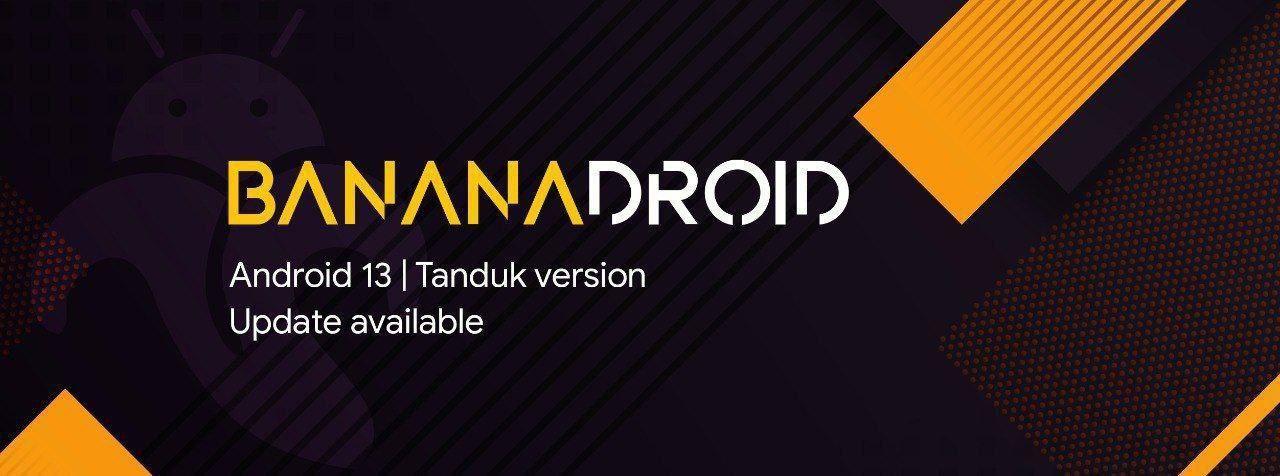A guide on how to install MOST Mi 11 Custom ROMS.
Warning! Use this guide only if it was linked as the ROM Install Guide!
We aren't responsible if you mess up!
Flashing Guide :
First, reboot into Bootloader (Fastboot) Mode.
Once done, flash the provided boot image by performing this command on ADB :
fastboot flash boot_ab boot_image_example.img
Then reboot into Recovery Mode (fastboot reboot recovery to go faster)
On the ROM's recovery, go to Format Data/Wipe Data (WILL WIPE DATA)
Final step, go to Install Update, then ADB sideload and do this command on ADB :
adb sideload ROM_Name_Example.zip
Finally reboot and enjoy your new ROM!

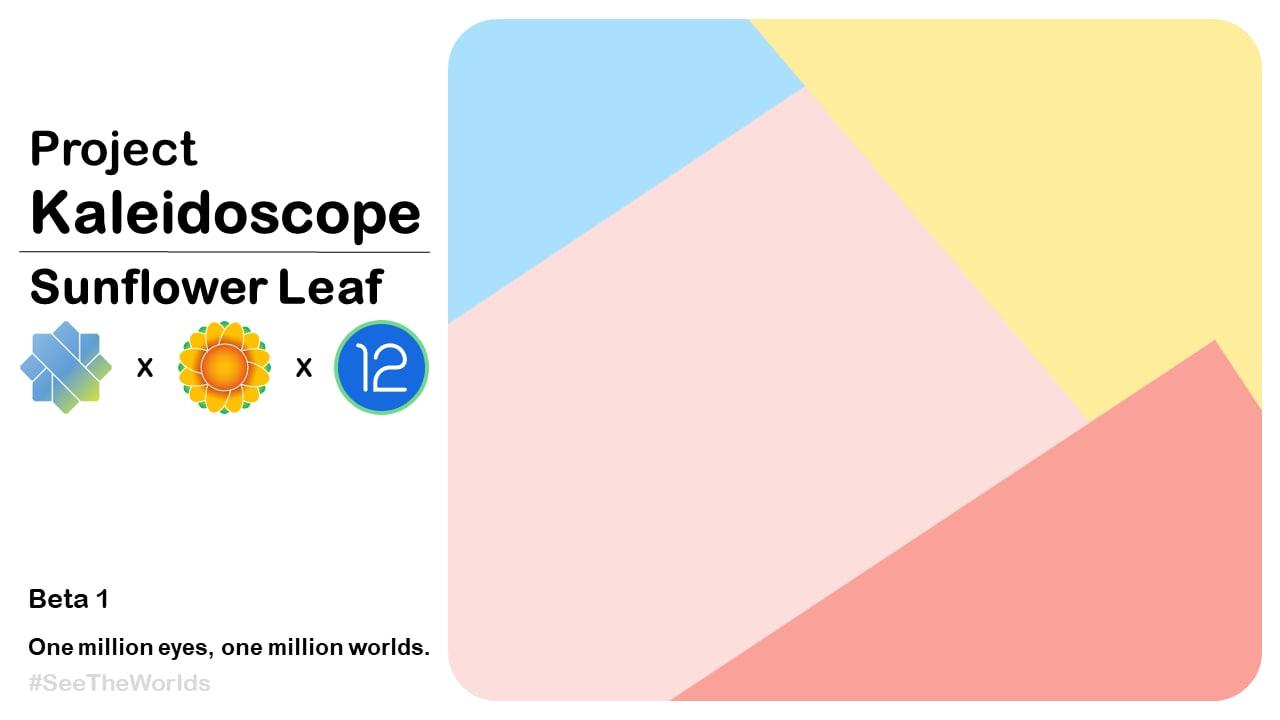
 QQ交流
QQ交流